1. Free YouTube Downloader for Win – download videos you like from YouTube to your local drive for Win
2. Free Video Downloader for Mac – download FLV video from YouTube, Google, Break, MySpace and other YouTube-like video sharing sites for Mac
3. Free PPT2YouTube – convert PowerPoint to YouTube videos, enables you easily to upload PowerPoint to YouTube for sharing
4. Free YouTube video Converter – convert YouTube video to a certain video format that can be played on your iPod, PSP, iPhone, mobile phone, etc.
5. Free Video to FLV Converter – Convert any kind of video format to FLV for better quality after being uploaded to YouTube
Free YouTube Downloader for Win
Wondershare Free YouTube Downloader is totally a free program for users to download YouTube video clips to enjoy them off the Internet. It can automatically detect the YouTube video and other similar streaming FLV video when you are surfing on web pages. It has the following features:
1. Totally free YouTube downloader
2. Support downloading and playing all high quality videos on YouTube
3. A built-in FLV player
4. Support batch download multiple video clips at a time

Free Video Downloader for Mac
iSkysoft free video downloader for Mac is a free video downloader for downloading FLV video from YouTube, Google, Break, Metacafe, MySpace and other YouTube-like video sharing sites for Mac. It automatically detects the Internet videos and allows users to download full-length movies played in Safari and Firefox browsers on Mac OS instantly.
Free Acoolsoft PPT2YouTube
For many reasons, you may want to upload your PowerPoint to YouTube, such as the following:
1. Broadcast yourself on YouTube with promotional PowerPoint
2. Advertise your product or service with PowerPoint online
3. Share your unique or funny presentations
4. Share your PowerPoint slide show or photo album with friends or families on YouTube
But PowerPoint is not in a video format that YouTube accepts, so you need some tools to convert the PowerPoint to a certain video format first.
Free Acoolsoft PPT2YouTube is a just such a free tool which helps you easily convert fantastic PowerPoint to YouTube video for free. All you need to do is to import your PowerPoint files and click Start, after that, this PPT2YouTube tool will automatically convert PowerPoint to MP4 for free with animations, transitions, sounds and video clips retained. And then you can effortlessly upload it to YouTube for wide sharing.

Free YouTube Video Converter
CatchYouTube enables users to convert YouTube videos into any number of different video and audio formats and then to download them to computer. Here is how it works:
1. Cut and paste the YouTube URL into the CatchYouTube.com web site.
2. Follow the easy instructions to save the video to your computer
3. The conversion process is performed directly online, you don’t need to download any software

Free Video to FLV Converter
Not all video formats are accepted by YouTube, and in order to get a higher quality after you upload your video to YouTube, it is recommended to convert your video to FLV. This Free Video to Flash Converter helps users convert video to flash (SWF or FLV) to publish video on site. For example, convert AVI to FLV, MP4 to FLV, MPEG to FLV, WMV to FLV, MOV to FLV, and 3GP to FLV. It’s free for both personal and commercial use.
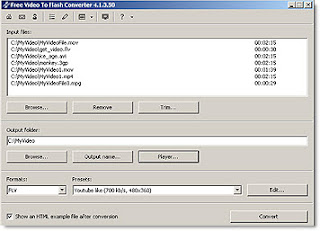
There are also many other free services for YouTube. If you are interested in it, you can find them in my following articles.



No comments:
Post a Comment