Music or other sound objects that are embedded in a PowerPoint slide show can be extracted by converting the show file to an HTML document. This is the format used for Web pages. All the individual parts of the presentation will be extracted separately by PowerPoint and placed in a new folder. Here is how it is done.
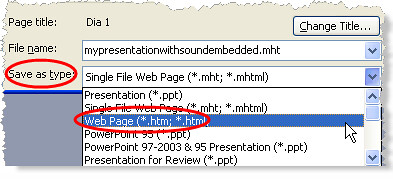
Save PowerPoint slide show in HTML format to extract embedded sounds in PowerPoint
From http://presentationsoft.about.com
By Wendy Russell



2 comments:
Thanks for your good sharing.
Your message, simply charm
Post a Comment