1. Open up your PowerPoint Presentation
2. Go to Tools
3. Options
4. Security
5. Enter a password for “Password to modify.”
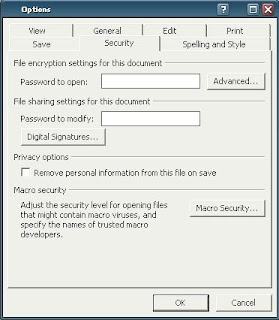
You can also type in a password to restrict viewing of the PowerPoint file. Just type a password in “Password to open” and click OK.
That’s how it works in Microsoft PowerPoint 2003, and I assume it’s similar in older versions of Power Point.
Another method is saving and distributing the presentation as a Powerpoint Show (.PPS) instead of PowerPoint Presentation (.PPT). The presentation cannot be edited anymore when in (.PPS). To do this:
1. Click File
2. Save As…
3. Select (.PPS) under “Save as type.”
Have you considered converting the (.PPT) PowerPoint file format to an Acrobat PDF format? But you’d be better off just password protecting the file, that way they could still watch the slide show. But if you want make a PDF, carry on. Granted, not everyone has the full version of Adobe Acrobat Pro (which costs well $). But there are freeware tools, such as Pdf995. Pdf995 can convert various files to PDF. PDFs are much harder to modify than a Microsoft-password-protected PPT file.
From http://roobaroo.net



No comments:
Post a Comment